This error, which references “(-5001: 0x800700002),” is usually experienced under the following conditions:
- You attempt to run the JMP installer from a web browser, cloud-sharing site, or FTP site. You should download the file to your local machine and then perform the installation.
- You attempt to run the JMP setup.exe file from within a ZIP file without unzipping the files. You must first unzip the folder structure and then run the file.
- Your anti-virus program is blocking the JMP setup.exe file. You can temporarily disable the anti-virus program and then perform the installation.
- For JMP 16.1 and earlier. You ran the JMP installer without executing it from the original software depot, so you do not have all files and folders that are a part of the original software depot. (See the image below.) Download the depot again, ensure that you keep its original structure, and then run the JMP setup.exe.
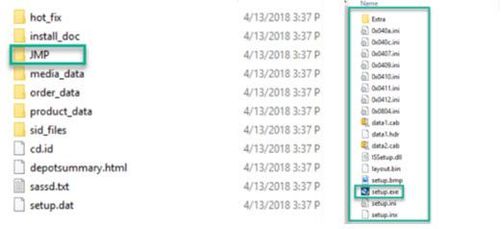 Figure 1
Figure 1
If you still experience issues during your installation, contact JMP Technical Support.
[Previously JMP Note 67932]