List of optimization direction for progeny selection
This option is used to specify a list of optimization direction when performing Optimized Selection. The direction indicates whether each trait is to be minimized, maximized, or ignored in the Pareto frontier multi-objective optimization analysis.
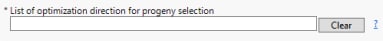
The optimization direction for each trait is used in the multi-objective optimization analysis to select a subset of best simulated progenies lying at the Pareto frontier. Only the progenies in the selected subset are crossed to produce the next breeding generation.
Designations are listed in the table below:
|
Enter in the text box: |
When you want to: |
|
-1 |
minimize a trait |
|
1 |
maximize a trait |
|
0 |
ignore a trait |
You must enter a number for each of the Scoring Code Files specified. Numbers in the list must be in the same order in which the scoring code files specified and must be separated from each other by blank spaces.
To Specify the Optimization Direction:
| 8 | Specify the Scoring Code Files. |
| 8 | Make sure that the Simulate progenies, Simulate multiple generations, and Select best simulated progenies to cross check boxes are checked. |
| 8 | Make sure that Optimized Selection is specified as the Progeny Selection Method. |
| 8 | Decide whether you want to maximize, minimize, or ignore the traits associated with the first listed scoring code file. |
| 8 | Enter the correct designation (-1,1,or 0) in the text box. Repeat for each subsequent scoring code file. Be sure to leave a blank space between each designation. |
In the example shown here, three Scoring Code Files were specified. Traits associated with the first, second, and third are to be maximized, minimized, and ignored, respectively.
