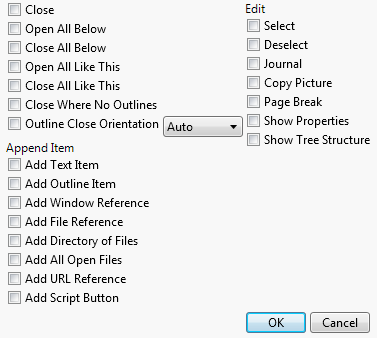Specifies the orientation of the outline box when the disclosure button is clicked closed. Available options are Auto, Horizontal, or Vertical. Default orientation is Auto.
Opens a window that enables you to add up to six text items. You can select whether the text items appear with a bullet or initially appear hidden. Note: You must click exactly on a hidden text box for the text item to become visible.
Open a window that enables you to add a titled outline box. Note: The appended outline box contains a red triangle menu listing the append menu items.
Displays the Browse For Folder window that enables you to select a directory for adding as a link to the selected outline box. Note: Links to each file in the selected directory are appended to the outline box.
Opens the Create Link to URL window that enables you to add a Link Name and URL. The URL reference link is added to the selected outline box.
Displays the submenu shown in Outline Box Menu Items Window, which affect all reports at the outline level where they are used:
Duplicates the report in a separate window titled Journal so that you can edit it or append other reports to it. See JMP Journals in Save and Share Data.
Opens a window that shows the display boxes that make up the report. This is mainly used by JSL programmers who are manipulating or reading parts of the report. See View the Display Tree in the Scripting Guide for details.
An alternative way to access these options is to hold down the Alt key and right-click the disclosure button  . This displays a window, as shown in Outline Box Menu Items Window, with check boxes for commands and options so that you can select multiple actions at the same time. You can also do the same for the menu under a red triangle menu.
. This displays a window, as shown in Outline Box Menu Items Window, with check boxes for commands and options so that you can select multiple actions at the same time. You can also do the same for the menu under a red triangle menu.