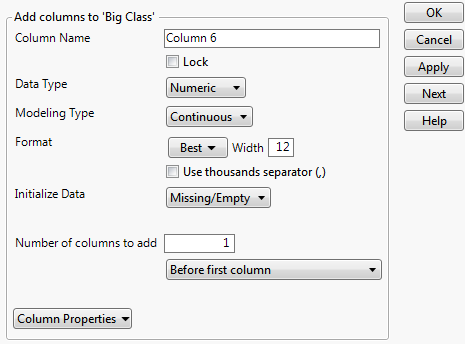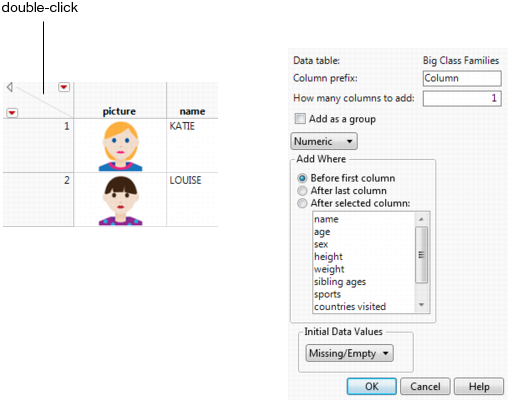|
•
|
Double-click the empty space to the right of the last data table column to add one column. See About the Column Info Window for details about changing attributes after you add the column.
|
|
•
|
Select Cols > New Columns. Use this option to add one or more columns and change their attributes.
|
|
•
|
When you initially create a column, you can choose to fill it with initial data values. See Initialize Data in The Column Info Window. However, after you modify the cells, this option no longer appears.
|
|
2.
|
Select Cols > New Columns.
|
|
4.
|
|
5.
|
|
7.
|
|
a.
|
Click Apply to add the new column.
|
|
b.
|
|
c.
|
Click Next to add another column.
|
|
9.
|
Click OK to save your changes.
|
|
1.
|
Double-click the upper triangular area in the data grid and select Add Multiple Columns.
|
|
7.
|
|
8.
|
Click OK to save your changes.
|