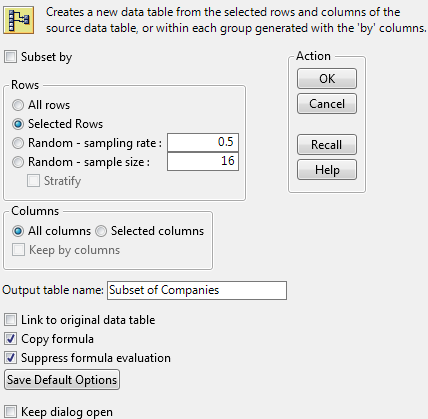|
1.
|
|
2.
|
Select Rows > Row Selection > Select Where.
|
|
3.
|
Select Size Co in the column list box on the left.
|
|
5.
|
Click OK.
|
|
6.
|
|
7.
|
Select Tables > Subset to launch the Subset window.
|
|
8.
|
Select Selected columns to subset only the columns that you selected. You can also customize your subset table further by selecting additional options.
|
|
9.
|
Click OK.
|
The resulting subset data table has seven rows and three columns. For complete details about the Subset command, see Create a Subset Data Table in the Using JMP book.
|
1.
|
|
2.
|
Select Analyze > Distribution.
|
|
3.
|
|
4.
|
Click OK.
|
Caution: This method creates a linked subset table. This means if you make any changes to the data in the subset table, the corresponding value changes in the source table.