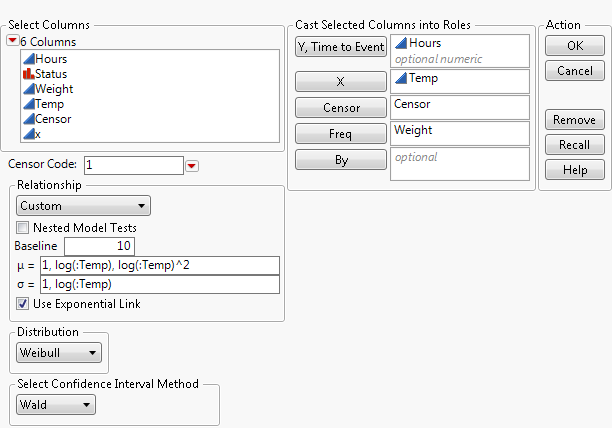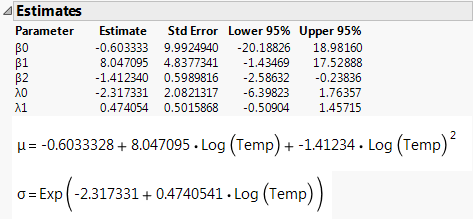|
1.
|
|
2.
|
|
3.
|
Select Hours and click Y, Time to Event, Temp and click X, Censor and click Censor, and Weight and click Freq.
|
|
4.
|
Select Custom as the Relationship from the list.
|
|
5.
|
In the entry field for μ, enter 1, log(:Temp), log(:Temp)^2.
|
|
6.
|
In the entry field for σ, enter 1, log(:Temp).
|
|
7.
|
Select the check box for Use Exponential Link.
|
|
8.
|
Deselect the check box for Nested Model Tests.
|
|
10.
|
Select Weibull as the Distribution.
|
Custom Relationship Specification in Fit Life by X Launch Window shows the completed launch window using the Custom option.
|
11.
|
Click OK.
|
Custom Relationship Specification in Fit Life by X Launch Window
Weibull Estimates and Formulas for Custom Relationship shows the location and scale transformations, which are subsequently created and included at the bottom of the Estimates report section.
Analysis proceeds similarly to the Example of the Fit Life by X Platform, where the Arrhenius Celsius Relationship was specified.