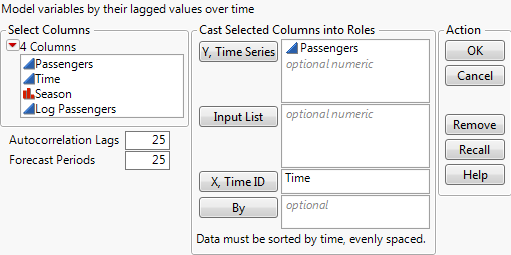Launch the Time Series platform by selecting Analyze > Specialized Modeling > Time Series. The Time Series launch window for the Seriesg.jmp sample data table is shown in The Time Series Launch Window.
Assigns one variable for labeling the time axis (x-axis). If no variable is specified for Time ID, the row number is used instead.
Note: If you use an X, Time ID variable, you can specify the time frequency by using the Time Frequency column property. You can choose Annual, Quarterly, Monthly, Weekly, Daily, Hourly, By Minute, and By Second. This helps JMP determine the spacing of the data when plotting the forecast values. If no frequency is specified, the data is treated as equally spaced numeric data.
Caution: It is assumed that the observations of the variable assigned to X, Time ID are equally spaced. However, the Time Series platform only checks whether the time stamps are increasing, and it. The platform does not check if the observations are equally spaced.
Tip: A commonly used rule for the maximum number of lags is n/4, where n is the number of observations.