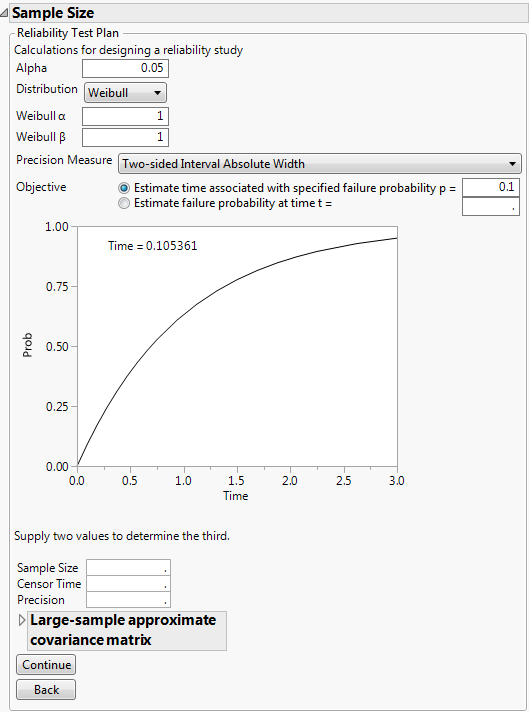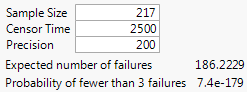The Reliability Test Plan feature computes required sample sizes, censor times, or precision, for estimating failure times and failure probabilities.
To launch the Reliability Test Plan calculator, select DOE > Design Diagnostics > Sample Size and Power, and then select Reliability Test Plan. Reliability Test Plan Window shows the Reliability Test Plan window.
Interval Ratio is sqrt(U/L), the square root of the ratio of the upper and lower limits.
Two-sided Interval Absolute Width is U-L, the difference of the upper and lower limits.
Lower One-sided Interval Absolute Width is T-L, the true value minus the lower limit.
Two-sided Interval Relative Width is (U-L)/T, the difference between the upper and lower limits, divided by the true value.
Lower One-sided Interval Relative Width is (T-L)/T, the difference between the true value and the lower limit, divided by the true value.
After the Continue button is clicked, two additional statistics are shown:
|
1.
|
|
2.
|
Select Reliability Test Plan.
|
|
3.
|
Select Weibull from the Distribution list.
|
|
6.
|
Select Two-sided Interval Absolute Width from the Precision Measure list.
|
|
7.
|
Select Estimate time associated with specified failure probability.
|
|
8.
|
|
9.
|
Enter 2500 for Censor Time.
|
|
10.
|
Enter 200 for Precision.
|
|
11.
|