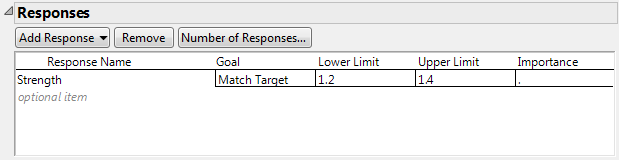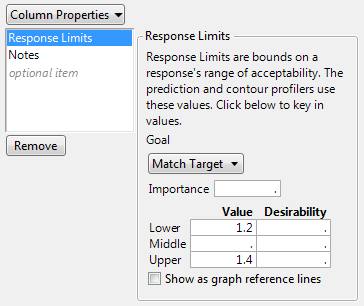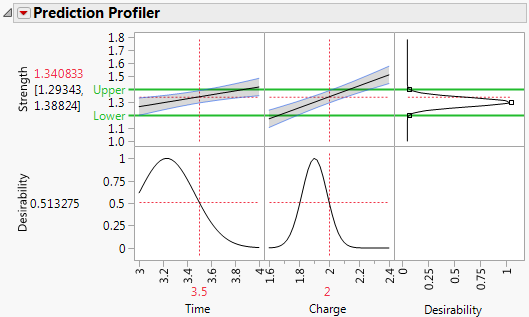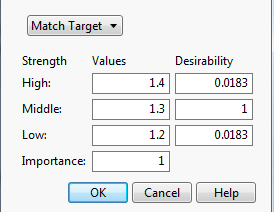The Coffee Data.jmp sample data table (located in the Design Experiment folder) contains the results of an experiment that was performed to optimize the Strength of coffee. For a complete description of the experimental design and analysis, see The Coffee Strength Experiment in Starting Out with DOE.
|
1.
|
|
2.
|
In the Table panel, click the green triangle next to the DOE Dialog script.
|
The DOE Dialog script re-creates the Custom Design dialog that was used to create the experimental design in Coffee Data.jmp.
|
5.
|
|
–
|
The Goal is set to Match Target.
|
|
–
|
Importance is missing. When Importance is missing, JMP treats all responses in a given analysis as having equal Importance values. So JMP assigns Strength an Importance value of one.
|
|
7.
|
Select the Show as graph reference lines option.
|
|
8.
|
Click OK.
|
|
9.
|
|
10.
|
Click Run.
|
The desirability function for Strength appears in the plot at the right above Desirability. This plot appears because the data table contains a Response Limits column property for Strength. The Prediction Profiler also shows reference lines for the Lower and Upper limits for Strength.
|
11.
|
Hold down the Ctrl key and click the Strength plot for Desirability.
|
|
–
|
The Desirability plot in Profiler Showing Desirability Function for Strength shows how JMP uses the Desirability values shown in Response Goal Window for Strength. The Desirability function for Strength is essentially 0 beyond the Low and High values and it increases to 1 gradually as Strength approaches the target of 1.3. The Importance value is set to 1 since there is only one response in the model.
|
|
12.
|
Click Cancel to exit the window.
|
|
13.
|
Select Optimization and Desirability > Maximize Desirability from the Prediction Profiler red triangle menu.
|
The settings for Time and Charge are updated to show settings for the factors that maximize the desirability function for Strength. However, many other settings also maximize the desirability function. See Contour Profiler in the Profilers book for information about how to identify other settings that maximize the desirability function.