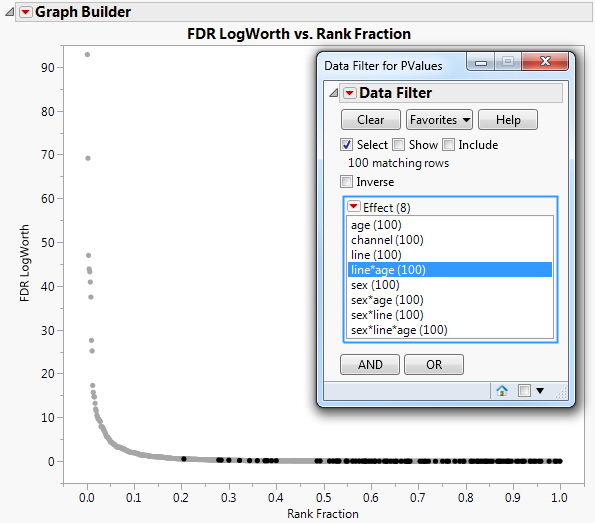|
1.
|
Open the Drosophila Aging.jmp table.
|
|
2.
|
Select Analyze > Fit Model.
|
|
4.
|
|
5.
|
|
6.
|
Select Response Screening from the Personality list.
|
|
7.
|
Click Run.
|
|
8.
|
Run the FDR LogWorth by Rank Fraction script in the PValues data table.
|
|
9.
|
Select Rows > Data Filter.
|
|
10.
|
Keep in mind that values of LogWorth that exceed 2 are significant at the 0.01 level. The Data Filter helps you see that, with the exception of sex and channel, the model effects are rarely significant at the 0.01 level. FDR LogWorth vs Rank Fraction Plot with line*age Tests Selected shows a reference line at 2. The points for tests of the line*age interaction effect are selected. None of these are significant at the 0.01 level.