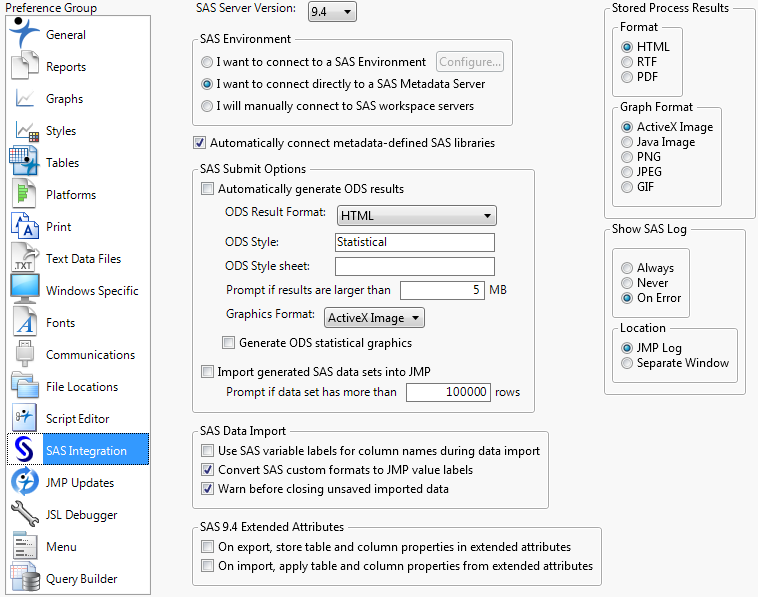SAS Integration preferences customize the default settings for working with SAS servers. For details about using the SAS Integration capabilities, see Import Data from SAS in Import Your Data.
Note: The SAS Environment options appear after you select SAS 9.3 or 9.4 from the SAS Server Version list.
|
Select the default version for the SAS Server. This can also be changed in the Server Connections window. (See Connect to a SAS Metadata Server in Import Your Data.) This option does not apply when connecting to local SAS on Windows.
|
|
|
Select this option to always connect to a SAS Environment and click Configure to configure the URL of the location.
|
|
|
Select a graph format: ActiveX Image (available only on a SAS server that runs on Windows), Java Image, PNG, JPEG, or GIF.
|
|