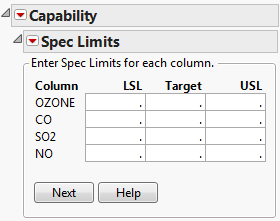After you click OK on the launch window, the Spec Limits window appears if the data table does not contain limits for the selected columns and you did not select Ignore columns with no spec limits on the launch window. Spec Limits Window for Cities.jmp shows the Spec Limits window for the Cities.jmp sample data table after selecting OZONE, CO, SO2, and NO in the launch window. Enter the known spec limits and click Next to view the reports.
Help created on 9/19/2017