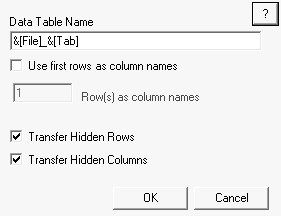|
1.
|
In Excel, select JMP > Preferences.
|
|
2.
|
Accept the default Data Table Name (File name_Worksheet name) or type a name.
|
|
3.
|
Select to Use the first rows as column names if the first row in the worksheet contains column headers.
|
|
5.
|
Select to Transfer Hidden Rows if the worksheet contains hidden rows to be included in the JMP data table.
|
|
6.
|
Select to Transfer Hidden Column if the worksheet contains hidden columns to be included in the JMP data table.
|
|
7.
|
Click OK to save your preferences.
|
|
3.
|
Select JMP and then select the JMP destination:
|