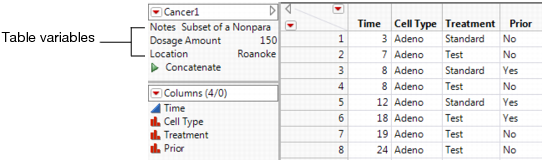A table variable can contain textual information (for example, source information for the data), or a value that can be used by column formulas or JSL scripts. Table variable names appear in the table panel at the left of the data grid. See Table Variables in the Table Panel.
Table variables are used primarily to document tables. Many sample data tables installed with JMP contain a table variable named Notes. This variable provides details about the data (for example, the source of the data). The example in Table Variables in the Table Panel shows a data table that contains Notes as one of its table variables. JMP also automatically creates table variables when you create a design table using the Design of Experiments commands in JMP. The design table has a table variable named Design with the name of the design type as its value.
Table variables can also be incorporated in formulas that you build using the Formula Editor. These formulas calculate values for a column by referring to a table variable. For details about constructing a formula that uses table variables, see Refer to Values in Columns and Table Variables in Formula Editor.
You can also incorporate table variables into JSL scripts. See Table Variables in the Scripting Guide for details.
|
2.
|
Select New Table Variable.
|
|
3.
|
|
4.
|
Click OK.
|
Select one or more table variables and press Delete, or right-click the selected variables and select Delete. You can also press Control, right-click the blank area inside the table panel, and then select Delete Selected.