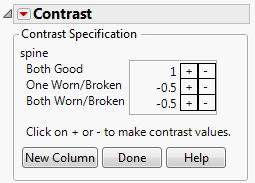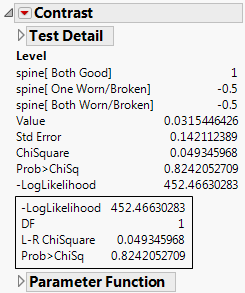This example continues the crab satellite example in Example of a Generalized Linear Model. Suppose that you want to test whether female crabs with good spines attracted a different number of male crabs (satellites) than female crabs with worn or broken spines.
|
1.
|
|
2.
|
Click the red triangle next to Generalized Linear Model Fit and select Contrast. The Select Contrast Effect options appear at the bottom of the report window.
|
|
3.
|
|
4.
|
To compare the crabs with good spines to crabs with worn or broken spines, click the + button beside Both Good and the - button beside both One Worn/Broken and Both Worn/Broken.
|
|
5.
|
Click Done.
|