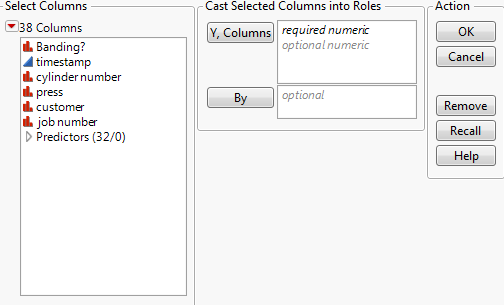To launch Explore Outliers, select Analyze > Screening > Explore Outliers. The launch window appears.
Figure 2.5 Explore Outliers Utility Launch Window
In the launch window, select the analysis columns as Y, Columns. You can also specify a By variable. After you click OK, the Explore Outliers report appears. You are presented with the following four outlier analysis commands:
Tip: To run an outlier analysis across all levels of a By variable, hold down the Ctrl key and click the desired outlier analysis command button.