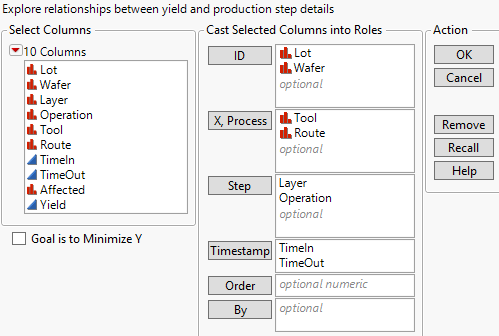Launch the Process History Explorer platform by selecting Analyze > Screening > Process History Explorer.
Figure 21.3 Process History Explorer Launch
Note: The response is specified in a second data table, not in the data table used to launch the platform.
The sample data tables Quality Control > Lot Wafer History and Quality Control > Lot Wafer Yield provide an example of how the data are specified in two data tables.