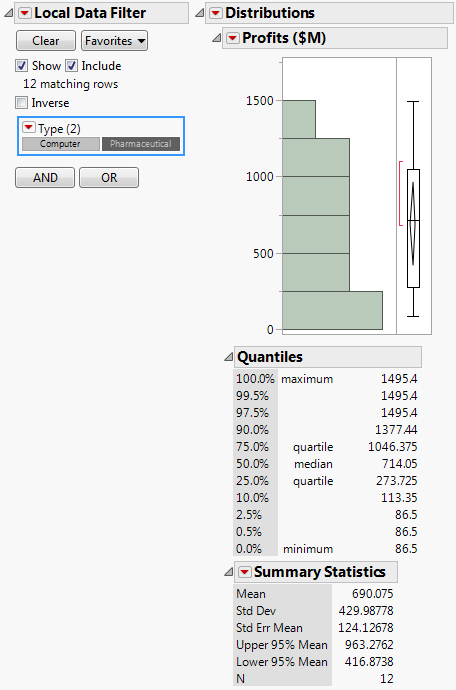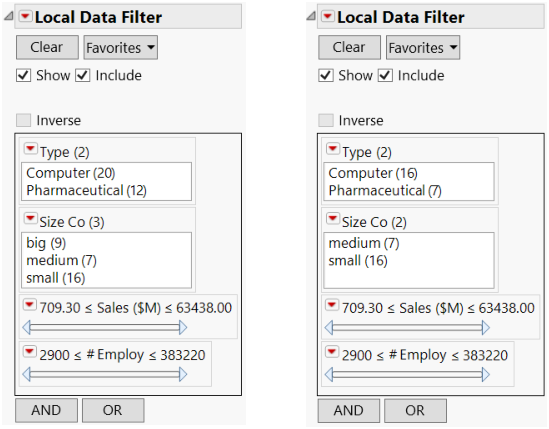|
1.
|
|
2.
|
|
3.
|
|
4.
|
Click OK.
|
|
5.
|
From the Distributions red triangle menu, select Local Data Filter.
|
|
6.
|
|
7.
|
In the Type box, click Pharmaceutical to see only their profits, then click Computer to see only their profits.
|
The counts for each level of a variable (including excluded rows) are shown in the Local Data Filter by default. To omit the excluded rows from the count, deselect Count Excluded Rows in the Local Data Filter red triangle menu.
Figure 8.5 shows the difference between counting and omitting excluded rows. When the excluded rows are counted, the Local Data Filter shows 20 rows that contain the value “Computer”. When the excluded rows are omitted, only 16 rows contain “Computer”.
Note: The counts are not shown when Display Options is set to Blocks Display (as shown in Figure 8.4).
For details about more advanced scripting with Local Data Filters, see Define the Context of a Data Filter in the Scripting Guide.
|
•
|
|
•
|
For an example using applications, see Filtering Data in Separate Reports Using a Local Data Filter in the Scripting Guide.
|