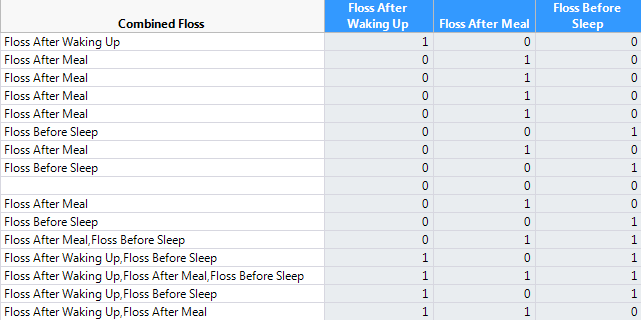The Combine Columns option is the opposite of Text to Columns. Instead of making multiple columns, you can combine a set of columns into one character column with delimited fields.
|
1.
|
|
2.
|
|
3.
|
Select Cols > Utilities > Combine Columns.
|
|
5.
|
Figure 3.33 Combined Floss Column
The selected columns are represented in the Combined Floss column with each field separated by a comma. Only the columns that have a value of 1 are represented in the combined column for each given row.