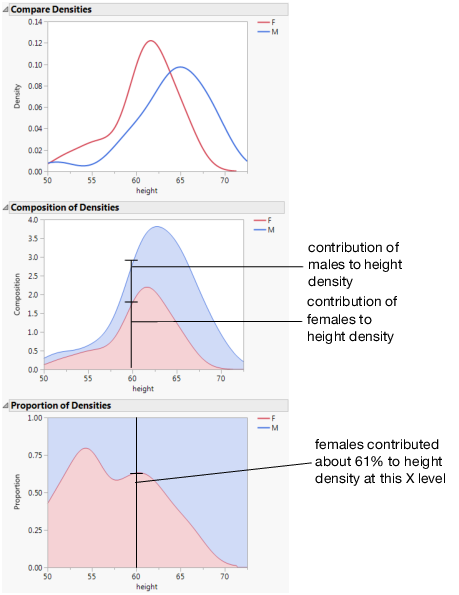|
1.
|
|
2.
|
Select Analyze > Fit Y by X.
|
|
3.
|
|
4.
|
|
5.
|
Click OK.
|
|
6.
|
From the red triangle menu, select all three options: Densities > Compare Densities, Densities > Composition of Densities, and Densities > Proportion of Densities.
|
Figure 5.85 Example of the Densities Options