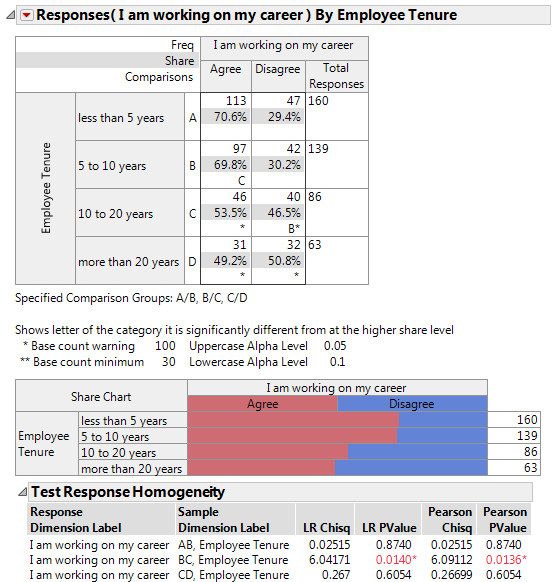This example uses the Consumer Preferences.jmp sample data table, which contains survey data on people’s attitudes and opinions, as well as questions concerning oral hygiene. You define specific comparison groups across which to compare the responses to the statement “I am working on my career”.
|
1.
|
|
2.
|
|
3.
|
|
4.
|
|
5.
|
Click OK.
|
|
6.
|
Click the Responses red triangle menu and select Show Letters.
|
|
7.
|
Click the Responses red triangle menu and select Specify Comparison Groups.
|
|
9.
|
Click the Categorical red triangle menu and select Test Response Homogeneity.
|
Figure 4.13 Specify Comparison Example