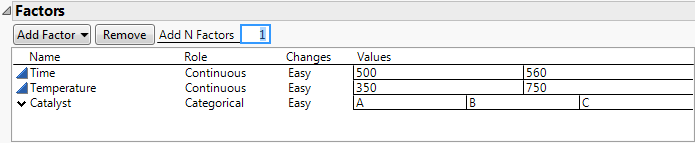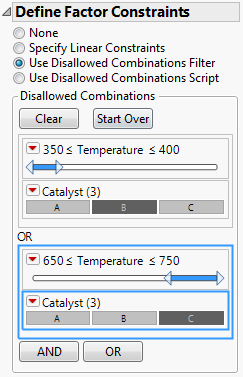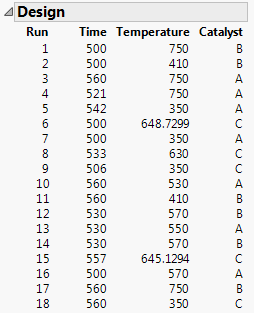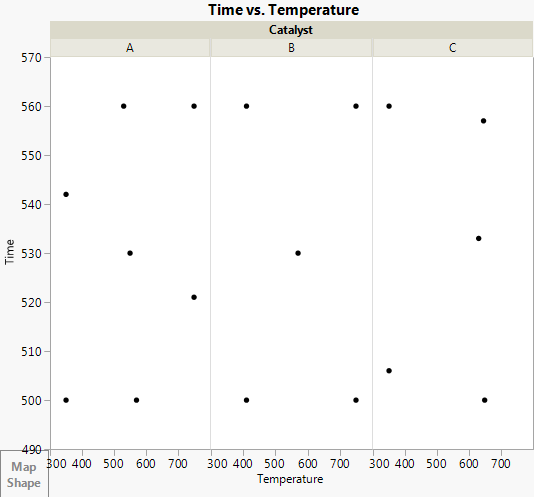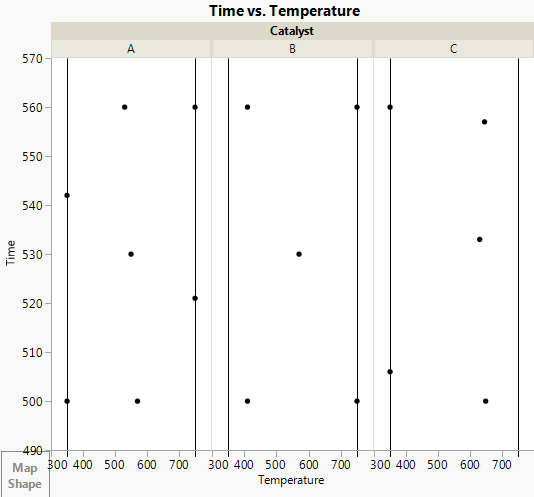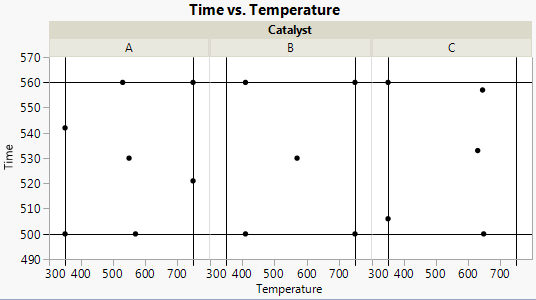Your response is Yield. Your factors are the following:
|
•
|
Time: The range of interest is 500 to 560 seconds.
|
|
•
|
Temperature: The range of interest is 350 to 750 degrees Kelvin.
|
|
•
|
Catalyst: Three catalysts A, B, and C, must be tested.
|
|
1.
|
Select DOE > Custom Design.
|
|
2.
|
|
3.
|
In the Factors outline, type 2 next to Add N Factors.
|
|
4.
|
Click Add Factor > Continuous.
|
|
5.
|
Click Add Factor > Categorical > 3 Level.
|
|
6.
|
|
7.
|
|
8.
|
|
9.
|
Figure 4.46 Factor Settings
|
10.
|
Click Continue.
|
|
1.
|
Select Use Disallowed Combinations Filter in the Define Factor Constraints outline.
|
|
2.
|
|
3.
|
Click Add.
|
This disallows factor settings with Temperature values below 400.
|
5.
|
Click the B block under Catalyst.
|
Together with the constraint on Temperature, this disallows factor settings for which Catalyst is B and Temperature is below 400.
|
6.
|
Click OR.
|
|
7.
|
Select Temperature and Catalyst from the Add Filter Factors list. (Your earlier selection may have been retained.)
|
|
8.
|
Click Add.
|
This disallows factor settings with Temperature values above 650.
|
10.
|
Click the C block under Catalyst.
|
Together with the constraint on Temperature, this disallows factor settings for which Catalyst is C and Temperature is above 650.
Figure 4.47 Constraints Defined
|
1.
|
|
2.
|
Click OK to dismiss the alert.
|
Note: Setting the Random Seed in step 3 and Number of Starts in step 4 reproduces the exact results shown in this example. In constructing a design on your own, these steps are not necessary.
|
3.
|
(Optional) From the Custom Design red triangle menu, select Set Random Seed, type 654321, and click OK.
|
|
4.
|
(Optional) From the Custom Design red triangle menu, select Number of Starts and set it to 1000. Click OK.
|
|
5.
|
Click Make Design.
|
Figure 4.48 Design Satisfying Constraints
Recall that the design region consists of settings of Time between 500 and 560 and Temperature between 350 and 750. To obtain a geometric view of the design points within the design region, do the following:
|
1.
|
Click Make Table.
|
|
2.
|
Select Graph > Graph Builder.
|
|
3.
|
|
4.
|
Deselect the Smoother icon. This is the second icon from the left above the template.
|
|
5.
|
Figure 4.49 Design Points for Three Levels of Catalyst
|
6.
|
Double-click the Temperature axis.
|
|
–
|
Next to Value, enter 350.
|
|
–
|
Click Add.
|
|
–
|
Next to Value, enter 750.
|
|
–
|
Click Add.
|
|
8.
|
Click OK.
|
|
9.
|
Double-click the Time axis.
|
|
–
|
Next to Value, enter 500.
|
|
–
|
Click Add.
|
|
–
|
Next to Value, enter 560.
|
|
–
|
Click Add.
|
|
11.
|
Click OK.
|
|
12.
|
Click Done.
|
Figure 4.51 Design Regions for Three Levels of Catalyst
Six of the settings for Catalyst A fall on the edges of the design region. All Temperature setting for Catalyst B are above the 400 degree constraint and all Temperature settings for Catalyst C are below the 650 degree constraint.