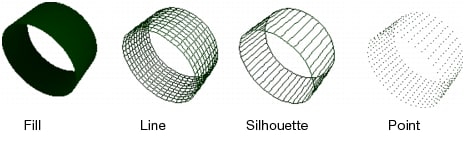baseRadius is the radius of the cylinder’s base. Similarly, topRadius is the radius of the top. height is the height of the cylinder.
Slices can be 10 for a reasonably accurate cylindrical shape. Using QuadricNormals(Smooth) helps the appearance.
Stacks sets the number of vertices available for lighting reflections. Use a larger value for Stacks for accurate “hot-spots”.
The following command draws a paper-thin disk with an innerRadius hole in the middle.
Like Cylinder, slices controls the accuracy of the curve and loops makes more vertices (for lighting accuracy).
The Partial Disk command works like Disk, but with a slice of the disk removed. Specify the part of the disk that is showing using startAngle and sweepAngle.
The slices can be thought of as longitudes and stacks as latitudes. About 10 of each make a nicely drawn sphere.
Quadric Normals(mode) tells what type of normal should be automatically generated. The argument mode can be None, Flat, or Smooth. Flat makes faceted surfaces. Smooth makes the normals at each vertex be the average of the adjacent polygons.
Quadric Orientation(mode) determines which way the normals point. The argument mode can be Inside or Outside.
Quadric Draw Style(mode) specifies the drawing mode. The argument mode can be Fill, Line, Silhouette, or Point.
JMP uses the values that you set for Quadric Normals, Quadric Orientation, and Quadric Draw Style for subsequently generated cylinders, disks, and spheres.