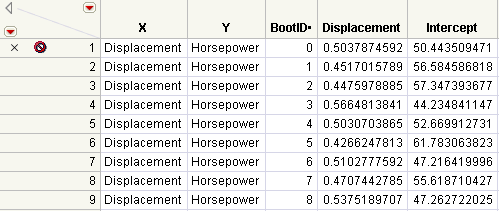When you right-click a report column and select Bootstrap, select Split Selected Column to create a data table of unstacked results. The report item that you right-click on is the one that gets unstacked into a separate table. For example, in Unstacked Results Table, the Estimate column from Stacked Results Table is split into two columns (Displacement and Intercept), one for each level of Term.
The BootID• column identifies the iteration of the bootstrap process. The row where BootID• = 0 correspond to the original estimates. That row is marked with an X and has the excluded row state.