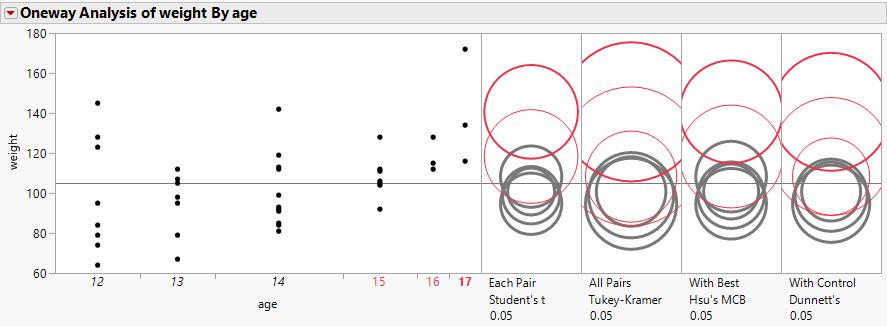Example Contrasting Four Compare Means Tests
1. Select Help > Sample Data Library and open Big Class.jmp.
2. Select Analyze > Fit Y by X.
3. Select weight and click Y, Response.
4. Select age and click X, Factor.
5. Click OK.
6. Click the red triangle next to Oneway Analysis of weight By age and select each one of the Compare Means options. For the With Control, Dunnett’s option, select age 17 as the control group.
The four methods all test differences between group means. Each test is used for a specific hypothesis and different findings can occur.
Figure 6.23 Comparison Circles for Four Multiple Comparison Tests
In Figure 6.23, age group 17 is highlighted. The other control circles are colored in relation to age group 17. Notice that for the Student’s t and Hsu methods, age group 15 (the third circle from the top) is gray. This indicates that it is significantly different from age group 17. However, for the Tukey and Dunnett methods, age group 15 is red, which indicates that it is not significantly different from age group 17.