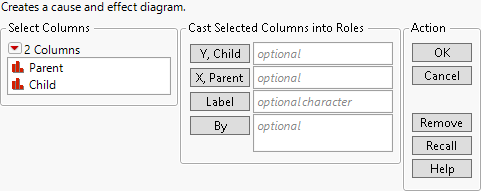Publication date: 07/30/2020
Launch the Diagram Platform
Launch the Diagram platform by selecting Analyze > Quality And Process > Diagram.
Figure 14.4 The Diagram Launch Window
For more information about the options in the Select Columns red triangle menu, see Column Filter Menu in Using JMP.
Tip: To create a basic diagram that is not based on a data table, leave the Y, Child, and X, Parent fields empty and click OK. Then edit the nodes using the options in the right-click menu. See Right-Click Menus.
Y, Child
Represents the child factors contributing to the parent factors.
X, Parent
Represents the parent factors (including the effect) that have child factors.
Label
Includes the text from the Label columns in the nodes of the diagram.
By
Produces separate diagrams for each value of the By variable.
Want more information? Have questions? Get answers in the JMP User Community (community.jmp.com).