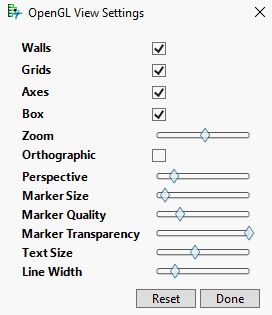Pop-Up Menu Options
You can right-click in the plot area to reveal the following pop-up menu options:
Sheet Properties
(Option appears only if you right-click the sheet.) Displays the Sheet Properties window. Available only if Sheet, points is selected in the Appearance Controls. See Sheet or Surface Properties.
Surface Properties
(Options appears only if you click the surface.) Displays the Surface Properties window. Available only if Isosurface is selected in the Appearance Controls. See Sheet or Surface Properties.
Show Legend
Shows or hides a legend.
Reset
Resets the plot to the original viewpoint. Changes in wall and background color are not affected.
Settings
Opens a window for changing many plot settings. For more information about the OpenGL Scene commands, see Three-Dimensional Scenes in the Scripting Guide.
Figure 5.11 OpenGL View Settings
Hide Lights Border
Shows or hides lighting controls.
Wall Color
Enables you to change the plot wall color.
Background Color
Enables you to change the plot background color.
Rows
Enables you to change row colors or markers, and also exclude, hide, and label points.
Use Hardware Acceleration
Provides for faster rendering of the display. For example, if the plot redraws slowly when rotating, this option can help it redraw faster.
Show ArcBall
Provides options for using the ArcBall. The ArcBall is a sphere drawn around the plot to help visualize the directions of rotation.