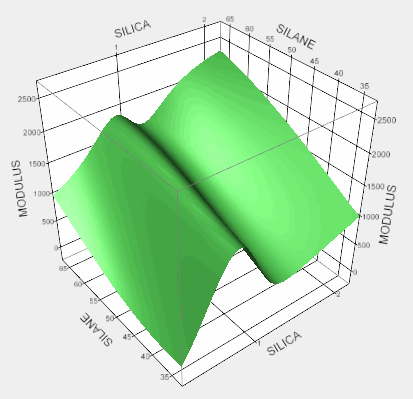Publication date: 07/30/2020
Surface Plot
Explore Contours of Responses across Three Factors
A surface plot is a three-dimensional plot with one or more dependent variables represented by a smooth surface. You can display up to four dependent variables on the same surface plot.
JMP produces surface plots in the following two situations:
• The Surface Plot platform creates a stand-alone report that contains a surface plot for formulas. The formulas can be formula columns in your data table or mathematical formulas that do not involve any data points.
• The Surface Profiler option in many model fitting platforms produces a surface plot for the fitted model in the existing platform report.
Figure 5.1 Example of a Surface Plot
Contents
Overview of the Surface Plot and Surface Profiler
Example of the Surface Plot Platform
Launch the Surface Plot Platform
The Surface Plot Report
The Surface Plot
Appearance Controls
Independent Variables
Dependent Variables
Surface Plot Platform Options
Pop-Up Menu Options
Dependent Variables Options
Sheet or Surface Properties
Keyboard Shortcuts
Additional Examples of the Surface Plot Platform
Construct a Surface Plot for a Single Mathematical Function
Plotting Isosurfaces
Want more information? Have questions? Get answers in the JMP User Community (community.jmp.com).