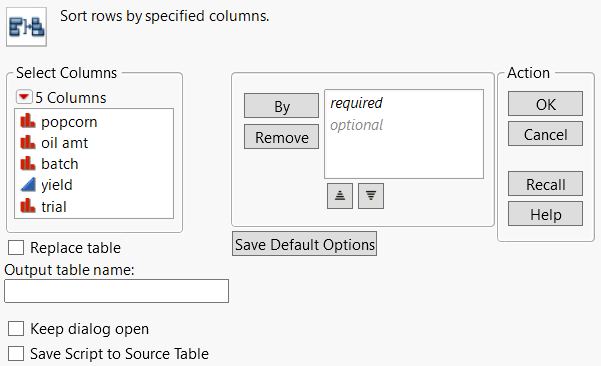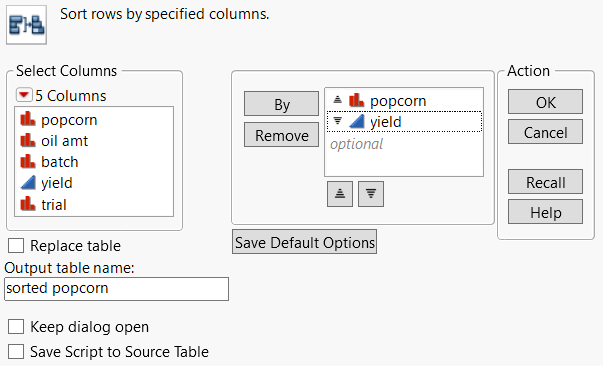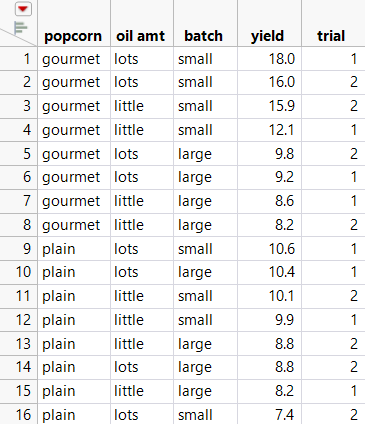Sort Data Tables
You can sort a JMP data table by columns in either ascending or descending order. By default, columns sort in ascending order. You can either create a new table that contains the sorted values, or you can replace the original table with the sorted table.
If columns contain value labels, sorting is based on the actual data values, not the value labels. (See Value Labels in the The Column Info Window section.) However, the value labels are displayed in the sorted data table.
If your sorted column uses either the Value Order property or the List Check property, the column is sorted according to that order.
Example of Sorting Data Tables
1. Select Help > Sample Data Library and open Popcorn.jmp.
2. Select Tables > Sort.
Figure 6.5 The Sort Window
3. Highlight the names of the columns that you want to sort by. For this example, select popcorn and yield.
4. Click By to add the columns to the sort list.
The columns that you add to the list establish the order of precedence for sorting. The first column in the list is the major sort field. Each variable thereafter is sorted within the previous variable in the sort list. You can drag and drop within the By list to change the sort order.
5. Customize your sort further using the additional options. For this example, highlight yield and click the descending button.![]()
6. Enter a name for the new sorted table in the box beside Output table name. For this example, enter sorted popcorn.
Figure 6.6 Completed Sort Window
7. Click OK.
Figure 6.7 Sorted in Ascending and Descending Order
Sort Options
Select Columns Filter Menu
Contains options to search and filter through columns. See Column Filter Menu in the Get Started section.
Replace Table
Replaces the original data table with the sorted table instead of creating a new table with the sorted values. This option is not available if there are any open report windows generated from the original table.
Output table name
(Optional) Specifies the name of the sorted table.
Keep dialog open
Keeps the Sort window open after you click OK.
Save Script to Source Table
Saves a script to the original data table that enables you to sort the data again using the same settings.
By
Adds the columns that you want to sort by. The columns that you add to the list establish the order of precedence for sorting. The first column in the list is the major sort field. Each variable thereafter is sorted within the previous variable in the sort list.
Remove
Removes any highlighted columns.
Ascending and descending buttons (![]() )
)
You can change the ascending or descending list order of the values for the grouping variables. In the By variable list, select a variable and click the appropriate ascending or descending button. The icon beside the variable changes to indicate the sorting order.