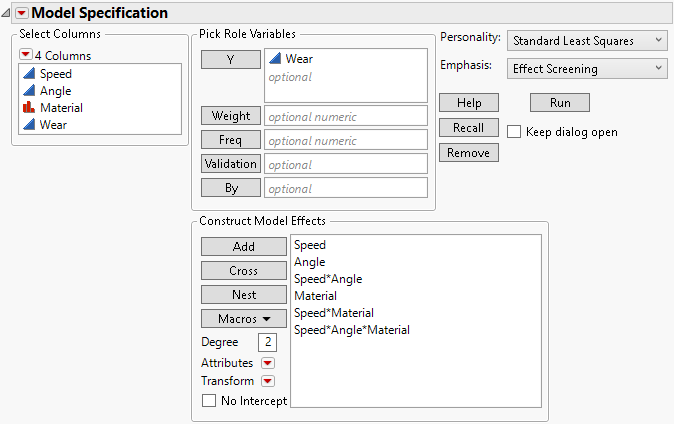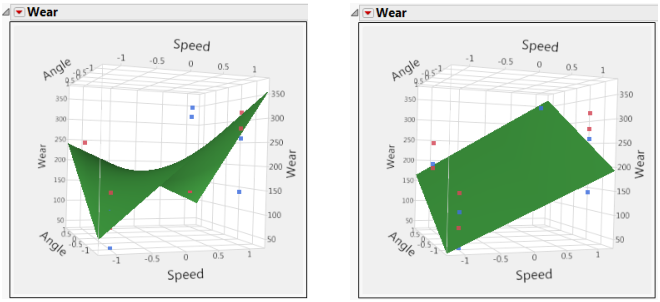Three-Way Full Factorial
Effects to be entered: A, B, C, A*B, A*C, B*C, A*B*C
1. In the Select Columns list, select three nominal or ordinal effects, A, B, and C.
2. Select Macros > Full Factorial.
Example of Three-Way Full Factorial
You are interested in whether Speed, Angle, and Material, or their interactions, have an effect on the Wear of a cutting tool.
1. Select Help > Sample Data Library and open Tool Wear.jmp.
2. Select Analyze > Fit Model.
3. In the Select Columns list, select Wear and click Y.
4. In the Select Columns list, select Speed, Angle, and Material.
5. Select Macros > Full Factorial.
Figure 2.12 Fit Model Window for Three-Way Full Factorial
The Surface Profiler plots in Figure 2.13 show the predicted response for Wear in terms of the two continuous effects Speed and Angle. The plot on the left shows the predicted response when Material is A; the plot on the right shows the predicted response when Material is B. The points for which Material is A are colored red, whereas those for which Material is B are colored blue. The difference in the form of the response surfaces across the levels of Material is a consequence of the three-way interaction.
To obtain Surface Profiler plots, click Run in the Fit Model window shown in Figure 2.12. Click the Response Wear red triangle and select Factor Profiling > Surface Profiler. To add points to the plot, open the Appearance panel and click Actual. If you want to make the points appear larger, right-click in the plot, select Settings and adjust the Marker Size.
To show plots for both Materials A and B, use the slider marked Material in the Independent Variables panel, setting it at 0 for Material A and 1 for Material B. Note that the table contains two data table scripts that produce Surface Profiler plots: Prediction and Surface Profilers and Surface Profilers for Two Materials.
Figure 2.13 Model Fit for a Three-Way Full Factorial Design - Material A on Left, Material B on Right