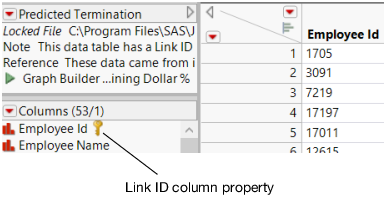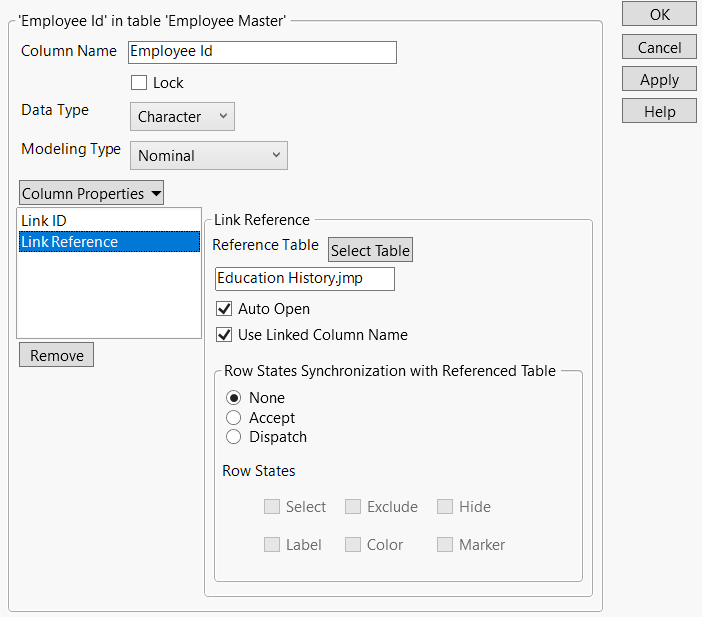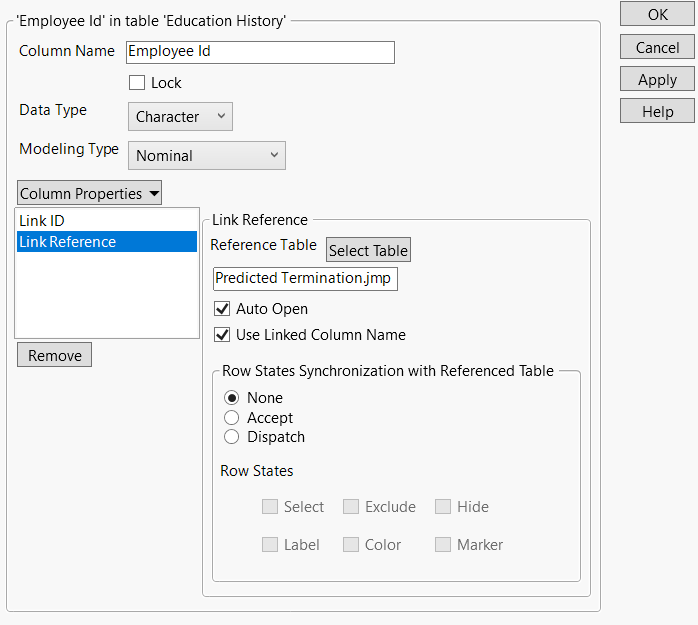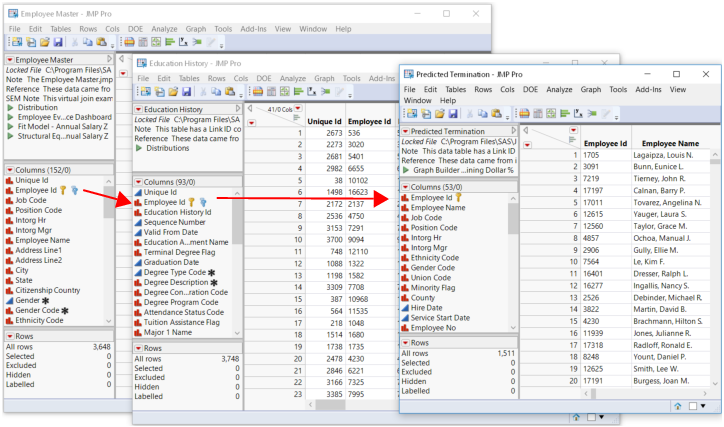Example of a Link ID and a Link Reference on a Single Column
Suppose that employee data is available in multiple data tables and can be linked together by a single column that has both a Link ID and a Link Reference property. To see an example of how the data tables are set up, follow these steps:
1. Select Help > Sample Data Library and open Employee Master.jmp.
Note: In the Employee Id column’s Link Reference column property, the Auto Open option is selected to automatically open two other tables, Education History.jmp and Predicted Termination.jmp. They appear in the Home Window’s Window List.
– Employee Master.jmp has information about each employee.
– Education History.jmp has the information about the education of each employee.
– Predicted Termination.jmp has job performance information about each employee.
2. Open Predicted Termination.jmp from the Home Window’s Window List.
Notice that the Employee Id column has a Link ID column property.
Figure 6.44 Link ID Column Property
3. In Employee Master.jmp, select the Employee Id column and select Columns > Column Info.
Figure 6.45 Link ID and Link Reference Column Properties in Employee Master.jmp
Notice that the column has a Link ID column property and a Link Reference to Education History.jmp.
In the data table’s Columns list, the Link Reference icon  and Link ID icon
and Link ID icon  appear next to the Employee Id column.
appear next to the Employee Id column.
4. Open Education History.jmp from the Home Window’s Window List.
5. Select the Employee Id column and select Columns > Column Info.
Figure 6.46 Link ID and Link Reference Column Properties in Education History.jmp
As shown in Figure 6.46, Employee Id has a Link ID column property and a Link Reference to Predicted Termination.jmp.
Figure 6.47 Linked Data Tables
The Employee Id column of Employee Master.jmp references Education History.jmp, which then references Predicted Termination.jmp. All data are available through virtual join from the main data table, Employee Master.jmp.
Notes:
• Auto Open in a column’s Link Reference property specifies whether the linked table is automatically opened when the main data table is opened. If referenced columns are unhidden when the data table is saved, those referenced columns are automatically linked and unhidden when the table is opened.
• When you close the data tables, it is a best practice to close the main table first (Employee Master.jmp), because there is a link between that table and all the others. Closing them in a different order might display a prompt indicating that the table you are closing has other windows open. You might want to cancel and consider saving and closing your tables in a different order.