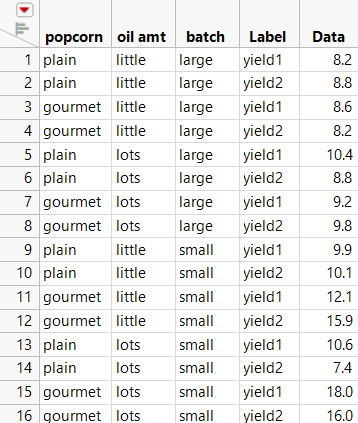Publication date: 04/28/2021
Example of Stacking into One Column
A researcher has two columns in their data table representing yield, and they want to stack the two columns into a single column. (This new single column is called Data by default.)
1. Select Help > Sample Data Library and open Popcorn Trials.jmp.
2. Select Tables > Stack.
3. Select yield1 and yield2 and click Stack Columns.
4. Click OK.
Figure 6.9 Stacked Data Table
The Label column represents the Source Label Column that identifies the source of the data. Its values are the column names in the original table from which the stacked values originated.
Want more information? Have questions? Get answers in the JMP User Community (community.jmp.com).