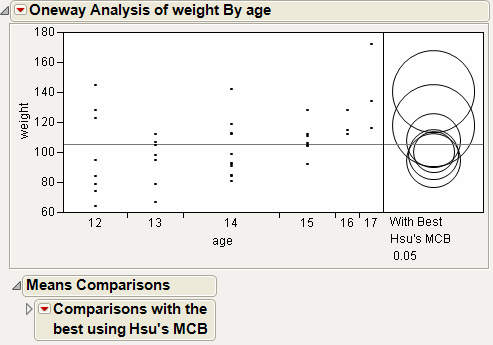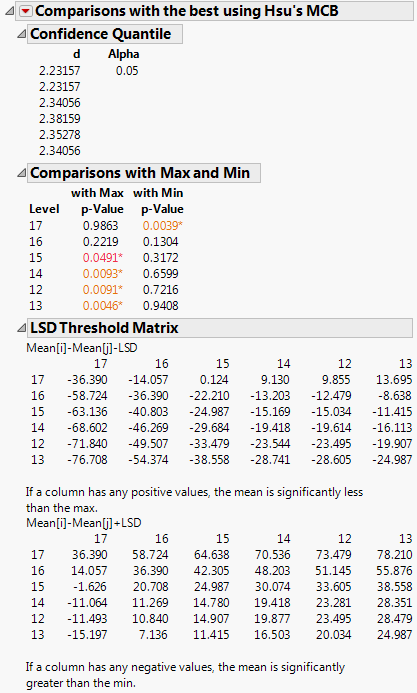Publication date: 04/28/2021
Example of the With Best, Hsu MCB Test
1. Select Help > Sample Data Library and open Big Class.jmp.
2. Select Analyze > Fit Y by X.
3. Select weight and click Y, Response.
4. Select age and click X, Factor.
5. Click OK.
6. Click the red triangle next to Oneway Analysis of weight By age and select Compare Means > With Best, Hsu MCB.
Figure 6.19 Examples of With Best, Hsu MCB Comparison Circles
Figure 6.20 Example of Means Comparisons Report for With Best, Hsu MCB
Want more information? Have questions? Get answers in the JMP User Community (community.jmp.com).