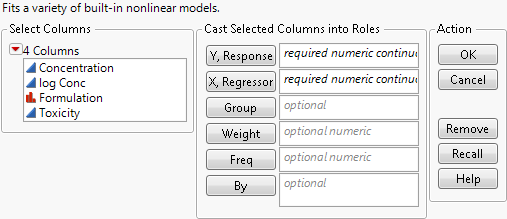Launch the Fit Curve Platform
To launch the Fit Curve platform, select Analyze > Specialized Modeling > Fit Curve. The launch window is shown in Figure 13.6.
Figure 13.6 Fit Curve Platform Launch Window
For more information about the options in the Select Columns red triangle menu, see Column Filter Menu in Using JMP.
The Fit Curve platform launch window has the following features:
Y, Response
Specify the Y variable.
X, Regressor
Specify the X variable.
Group
Specify a grouping variable. The fitted model has separate parameters for each level of the grouping variable. This enables you to compare fitted models and estimated parameters across the levels of the grouping variable.
Weight
Specify a variable that contains the weights of the observations.
Freq
Specify a variable that contains the frequencies of the observations.
By
Specify a variable to perform a separate analysis for every level of the variable.