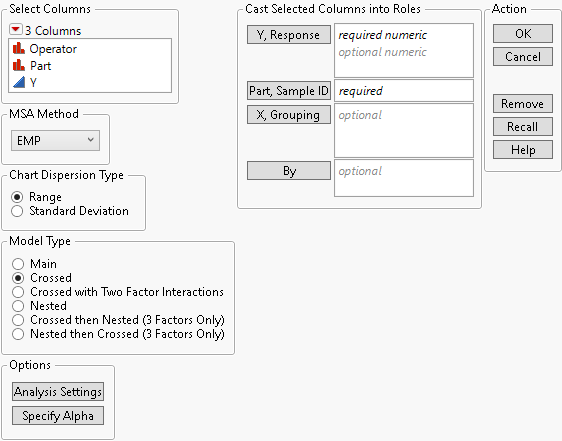Launch the Measurement Systems Analysis Platform
Launch the Measurement Systems Analysis platform by selecting Analyze > Quality and Process > Measurement Systems Analysis.
Figure 4.5 The Measurement Systems Analysis Window
For more information about the options in the Select Columns red triangle menu, see Column Filter Menu in Using JMP.
The Measurement Systems Analysis window contains the following features:
Select Columns
Lists all of the variables in your current data table. Move a selected column into a role.
MSA Method
Select the method to use: EMP (Evaluating the Measurement Process) or Gauge R&R. This chapter covers the EMP method. For more information about the Gauge R&R method, see Variability Gauge Charts.
Chart Dispersion Type
Designates the type of chart for showing variation. Select the Range option or the Standard Deviation option.
Note: For the EMP method, the chart dispersion type determines how the statistics in the EMP Results report are calculated. If the Range option is selected, and you have a one factor or a two factor, balanced, crossed model, the statistics in this report are based on ranges. Otherwise, the statistics in this report are based on standard deviations.
Model Type
Designates the model type:
Main
Variables with nominal or ordinal modeling types are treated as main effects.
Crossed
The model is crossed when every level of every factor occurs with every level of every other factor.
Crossed with Two Factor Interactions
The model is crossed when each level of two factors occurs with every level of the other factor.
Nested
The model is nested when all levels of a factor appear within only a single level of any other factor.
Cross then Nested (3 Factors Only)
The factors are crossed and then nested for 3 factors.
Nested then Crossed (3 Factors Only)
The factors are nested and then crossed for 3 factors.
Options
Contains the following options:
Analysis Settings
Sets the REML maximum iterations and convergence.
Specify Alpha
Specifies the 1-alpha confidence level.
Y, Response
The column of measurements.
Part, Sample, ID
The column designating the part or unit.
X, Grouping
The column(s) representing grouping variables.
By
Identifies a column that creates a report consisting of separate analyses for each level of the variable.
Data Format
To use the Measurement Systems Analysis platform, all response measurements must be in a single response column. Sometimes, responses are recorded in multiple columns, where each row is a level of a design factor and each column is a level of a different design factor. Data that are in this format must be stacked before running the Measurement Systems Analysis platform. See Stack Columns in Using JMP.