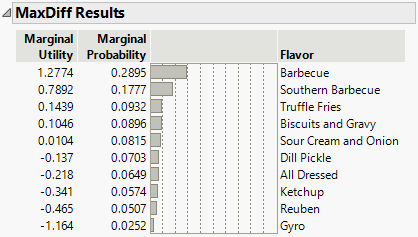MaxDiff Results
Figure 5.14 shows the MaxDiff Results report obtained by running the script MaxDiff with No Subject Effects in Potato Chip Responses.jmp.
Figure 5.14 MaxDiff Results Report
For each Profile effect specified in the launch window, the following are displayed:
Marginal Utility
An indicator of the perceived value of the corresponding level of the effect. Larger values suggest that the feature is of greater value.
Marginal Probability
The estimated probability that a subject expresses a preference for the corresponding level of the effect over all other levels. For each effect, the marginal probabilities sum to one.
Bar Chart
Shows a bar chart of the marginal probabilities.
Effect Column
Gives the name of the effect and a list of its levels. The levels define the features to which the Marginal Utility and Marginal Probability estimates apply.