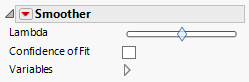Smoother
The Smoother element ![]() shows a smooth curve through the data. The smoother is a cubic spline with a default lambda of 0.05 and standardized X values. You can adjust the degree of smoothness by changing the value of lambda using the slider.
shows a smooth curve through the data. The smoother is a cubic spline with a default lambda of 0.05 and standardized X values. You can adjust the degree of smoothness by changing the value of lambda using the slider.
Figure 3.26 Smoother Options
Lambda
Change the default lambda of 0.05 using the slider. For more information about lambda, see Fit Spline in Basic Analysis.
Confidence of Fit
Shows the bootstrap confidence region for each fit.
Variables
Shows or hides graph elements for variables, or re-orders the display of variables.
Note: These options do not apply to variables in the Group X, Group Y, Wrap, or Page zones.
Check boxes are followed by the zone designation and the name of the variable. Use check boxes to do the following:
– Show or hide the elements corresponding to a variable in a zone.
– Add or remove the effect of applying the Color, Size, Shape, or Freq variable to the variable in the zone.
Tip: If you have multiple graphs, you can color or size each graph by different variables. Drag a second variable to the Color or Size zone, and drop it in a corner. In the Variables option, select the specific color or size variable to apply to each graph.
Use arrows to re-order the display if there are multiple variables in a zone. Highlight a variable name and click an arrow to reposition it.
For an example using Variables, see Example of an Area and Line Chart in the Graph Builder Examples section.
Red Triangle Options for Smoother
Response Axis
Changes the axis that is associated with the response variable to X (horizontal), Y (vertical), or Auto (the Y axis for Smoother).
Adapt to Axis Scale
For log and other axis transformations, applies computations on the transformed coordinates.
Save Formula
Saves fit formulas and upper and lower confidence intervals for a single variable to the data table.