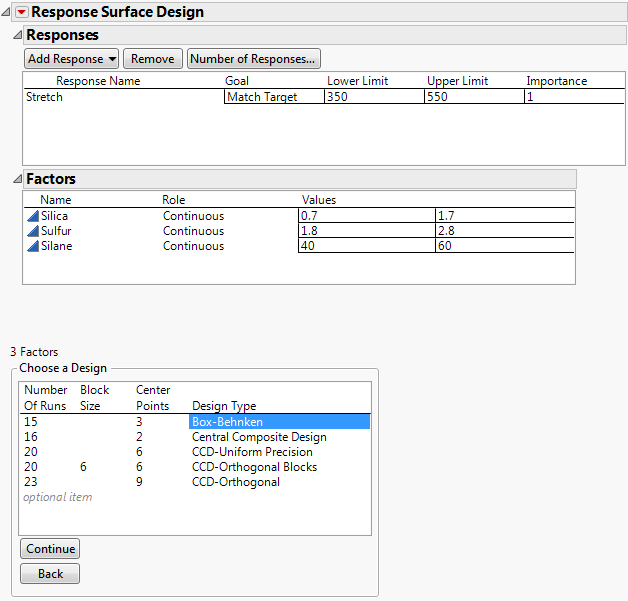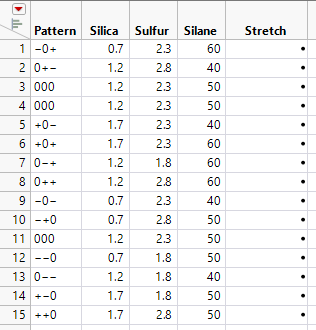Construct a Box-Behnken Design
In this example, for convenience, you load the responses and factors from existing tables. When designing a new experiment on your own, enter the responses and factors manually. See Responses and Factors.
1. Select DOE > Classical > Response Surface Design.
2. Select Help > Sample Data Library and open Design Experiment/Bounce Response.jmp.
3. Click the Response Surface Design red triangle and select Load Responses.
4. Select Help > Sample Data Library and open Design Experiment/Bounce Factors.jmp.
5. Click the Response Surface Design red triangle and select Load Factors.
Figure 11.4 Responses and Factors Outlines for Tire Tread Design
In the Responses outline, notice that the Goal for Stretch is set to Match Target.
In the Choose a Design panel, possible designs appear.
Note: Setting the Random Seed in step 6 reproduces the exact results shown in this example. In constructing a design on your own, this step is not necessary.
6. (Optional) Click the Response Surface Design red triangle and select Set Random Seed. Type 12345 and click OK.
7. Click Continue to retain the Box-Behnken design selection.
8. Click Make Table.
Figure 11.5 Box-Behnken Design Table
At this point, conduct the experiment and enter the responses into the data table.