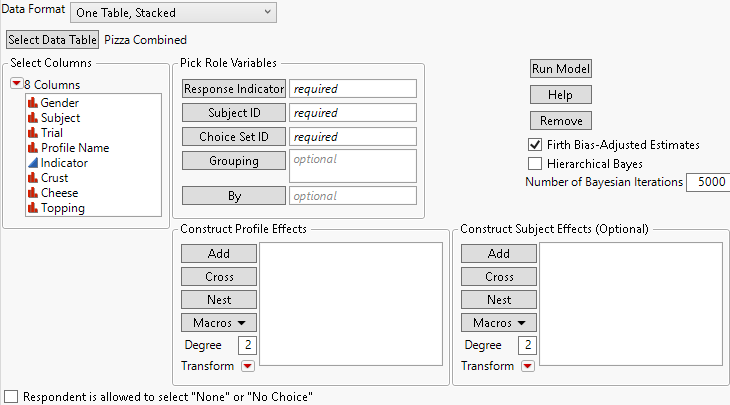Launch Window for One Table, Stacked
Figure 4.12 Launch Window for One Table, Stacked Data Format
For more information about the options in the Select Columns red triangle menu, see Column Filter Menu in Using JMP.
Select Data Table
Select or open the data table that contains the combined data. Select Other to open a file that is not already open.
Response Indicator
A column that contains values that indicate the preferred choice. A 1 indicates the preferred profile and a 0 indicates the other profiles. If respondents are given an option to select no preference, enter missing values for choice sets where no preference is indicated. See Respondent is allowed to select “None” or “No Choice”.
Subject ID
An identifier for the study participant.
Choice Set ID
An identifier for the choice set presented to the subject for a given preference determination.
Grouping
A column which, when used with the Choice Set ID column, uniquely designates each choice set. For example, if a choice set has Choice Set ID = 1 for Survey = A, and another choice set has Choice Set ID = 1 for Survey = B, then Survey should be used as a Grouping column.
By
Produces a separate report for each level of the By Variable. If more than one By variable is assigned, a separate report is produced for each possible combination of the levels of the By variables.
Construct Profile Effects
Add effects constructed from the attributes in the profiles.
For information about the Construct Profile Effects panel, see Construct Model Effects in Fitting Linear Models.
Note: The choice model observes the column coding property of continuous profile and subject effects.
Construct Subject Effects (Optional)
Add effects constructed from subject-related factors.
For information about the Construct Subject Effects panel, see Construct Model Effects in Fitting Linear Models.
Firth Bias-adjusted Estimates
Computes bias-corrected MLEs that produce better estimates and tests than MLEs without bias correction. These estimates also improve separation problems that tend to occur in logistic-type models. See Heinze and Schemper (2002) for a discussion of the separation problem in logistic regression.
 Hierarchical Bayes
Hierarchical Bayes
Uses a Bayesian approach to estimate subject-specific parameters. See Bayesian Parameter Estimates.
 Number of Bayesian Iterations
Number of Bayesian Iterations
(Applicable only if Hierarchical Bayes is selected.) The total number of iterations of the adaptive Bayes algorithm used to estimate subject-specific parameters. This number includes a burn-in period of iterations that are discarded. The number of burn-in iterations is equal to half of the Number of Bayesian Iterations specified on the launch window.
Respondent is allowed to select “None” or “No Choice”
Enters a No Choice Indicator into the model for response rows containing missing values. For the One Table, Stacked data format, the No Choice rows must contain (numeric) missing values in the Response Indicator column. The option appears at the bottom of the launch window.