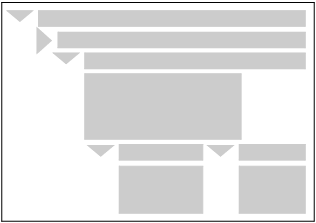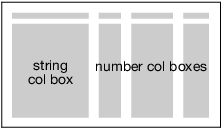Navigate JMP Reports
As shown in Table 11.1, reports in JMP are built in a hierarchical manner by nesting and concatenating different types of rectangular boxes called display boxes. This section shows you how to navigate reports, extract data from them, and customize them.
|
Outline Box() creates an outline hierarchy. |
|
|
Picture Box() combines axes, frames, and labels to make graphs. |
|
|
Table Box() is a special H List Box() whose elements are string and number columns. |
|
The hierarchical (or parent-child) relationships between display boxes help determine the sizing. The outermost display box is the parent; the inner display boxes are children. When a report is displayed, the parent display box detects the size of the last child box (the leaf) and then detects the size of the child box that precedes the last child box. The size is detected for each box on the way back up the tree. Then the positioning of the boxes takes places from the top down so that the boxes can be shown in an orderly arrangement.
The hierarchical (or parent-child) relationships between display boxes form a tree of display boxes, called the display tree. For (parent) boxes that contain other (child) boxes, the parent box’s size is determined by the sizes of its child boxes rather than some fixed size, which keeps the whole display resizable. Similarly, positions of boxes are determined by positions of the boxes before them rather than using fixed positions. In tree terminology, the sizing is bottom-up and the positioning is top-down.