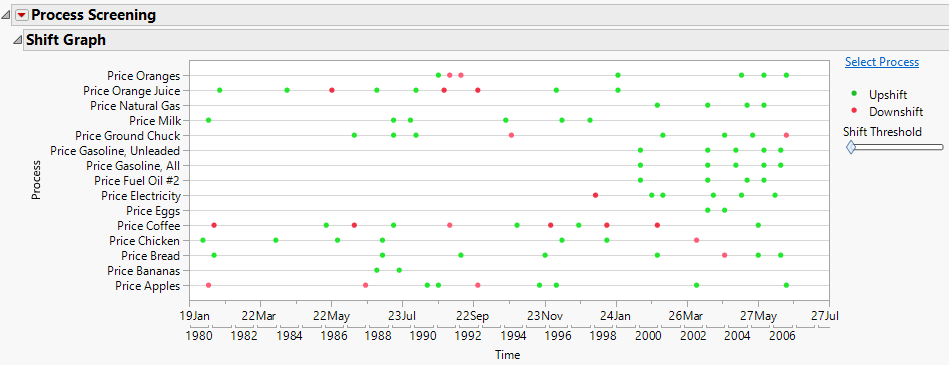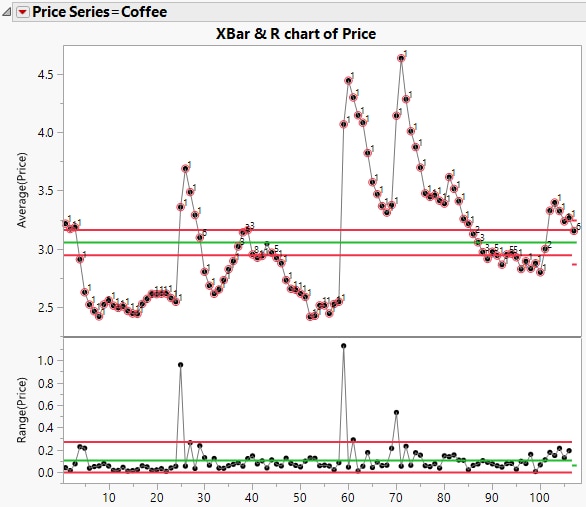Additional Example of Process Screening
This example illustrates the use of a Grouping column and the construction of a Shift Graph using Consumer Prices.jmp.
The consumer price index data table contains monthly data on 17 products. The time periods vary by product. The data are arranged so that all 17 products are listed in a single column called Series. To separate the products, you must treat Series as a Grouping column.
1. Select Help > Sample Data Library and open Consumer Prices.jmp.
2. Select Analyze > Screening > Process Screening.
3. Select Price and click Process Variables.
4. Select Series and click Grouping.
This ensures that each level of Series is treated as a separate process.
5. Select Date and click Time.
6. Set the Control Chart Type to XBar and R.
7. Set the Subgroup Sample Size to 3.
Because the data are given monthly, subgroups of size three represent quarters.
8. Click OK.
9. Press Alt and click the red triangle next to Process Screening.
This opens a window showing the available red triangle options. You can select multiple options at once in this window.
10. Check the following: Largest Upshift, Largest Downshift, and Shift Graph.
11. Click OK.
The columns Largest Upshift, Upshift Date, Largest Downshift, and Downshift Date are added to the Summary table. The shifts are the largest shifts exceeding one within-sigma unit. The position of each shift is given in terms of the Time variable, Date. See Shift Magnitudes and Positions.
A Shift Graph also appears. The Shift Graph shows all shifts that exceed the number of Shift Threshold within-sigma units, which is set to three by default. See Shift Graph. Green points correspond to upshifts and red points correspond to downshifts.
Notice that Gasoline, All has values for both Largest Upshift and Largest Downshift in the Summary table. The Largest Downshift value, 1.8296, is less than three. Because the Shift Graph shows shifts of only three or more within-sigma units, the Largest Downshift value for Gasoline, All is not plotted on the Shift Graph.
Also notice that Tomatoes is not included on the Shift Graph. For Tomatoes, no shifts of three or more within-sigma units were found.
12. Double-click the horizontal axis of the Shift Graph to open the X Axis Settings window.
13. In the Tick/Bin Increment panel, set # Minor Ticks to 1.
14. Set Label Row Nesting to 2.
15. Click OK.
Figure 23.7 Shift Graph
Most series show primarily upshifts. Price Coffee, however, has several alternating downshifts and upshifts. To better understand this series, obtain a control chart.
16. Select any point to the right of Price Coffee in the Shift Graph and click Select Process.
This action selects the row of the Summary table corresponding to Coffee.
17. Right-click the selected process in the Summary table and select Control Charts for Selected Items.
Figure 23.8 Control Chart for Coffee
The control chart shows the upshifts and downshifts that are identified in the Shift Graph.
The Summary table indicates that the largest upshift (25.399 within-sigma units) occurs for the subgroup that includes September 1994. In the control chart in Figure 23.8, this is the subgroup in position 59. The Summary table also indicates that the largest downshift (9.1674 within-sigma units) occurs for the subgroup that includes March 1981. This is the subgroup in position 5 in the control chart.
Because shifts are calculated using EWMA-smoothed series and an outlier-correction algorithm, the shift positions might not precisely correspond to the subgroups that seem to start the shifts on a Shewhart control chart.