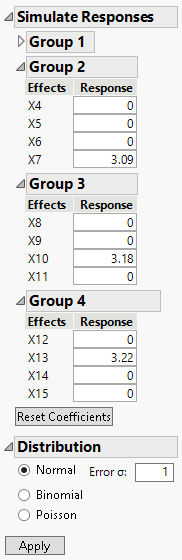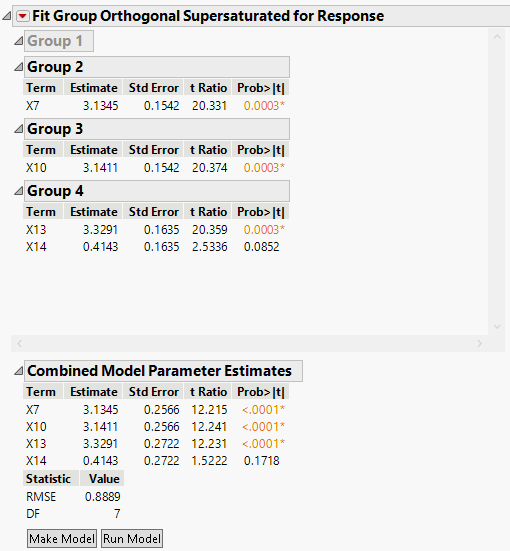Example of Fit Group Orthogonal Supersaturated
In this example, you want to design an experiment to study 12 factors in at most 12 runs. For a GOSSD, you need a design with at least 16 parameters. One parameter is needed for the intercept, at least three parameters are needed for the fake factors, and 12 parameters are needed for the design factors. Use simulated responses to fit a model.
Tip: You are not limited to three fake factors. More can be used.
Generate the Design
1. Select DOE > Special Purpose > Group Orthogonal Supersaturated > Group Orthogonal Supersaturated Design.
2. Select Number of Runs.
3. Enter 12 for the Number of Runs and click away from the text box.
4. Select the second option in the Structure section with 16 parameters in 4 groups of size 4.
5. Click on the X1 factor name and change the name to Fake 1.
6. Repeat for X2 and X3 to name them as Fake 2 and Fake 3, respectively.
7. Click the Group Orthogonal Supersaturated Design red triangle and select Simulate Responses.
8. Click Make Design.
9. Click Make Table.
Figure 27.2 Simulate Responses Window
The Simulate Responses window shows the settings that were used to generate the design table. Note that the outline box for Group 1 is closed. Group 1 contains the “fake” factors. These are all set to 0 as they are assumed to have no impact on the model. Your values might differ from those shown in Figure 27.2. This simulation has one active effect per group.
Tip: Use the Simulate Responses Window to enter new values for a different simulation.
Analyze the Simulated Response
1. Select DOE > Special Purpose > Group Orthogonal Supersaturated > Fit Group Orthogonal Supersaturated.
2. Select Response and click Y.
3. Select Fake 1 through X15 and click X.
4. Click OK.
Tip: The design table generated using the Group Orthogonal Supersaturated platform contains a script called Model. Run this script to run this analysis directly.
Figure 27.3 Fit Group Orthogonal Supersaturated Results
Your simulation set X7, X10, and X13 as factors with effects. The Fit GOSSD procedure identified those three factors as significant. In addition, case X14 was also identified. In practice, you would need to determine whether the size and significance of the effect warrants further attention.
Note: Your simulation results might differ from those shown in Figure 27.3 due to the generation of random results. You might see an alert that a group has one or more additional effects that might be active. This is a limitation of a supersaturated design; your findings might not be conclusive.
5. Click Run Model to run the identified model.