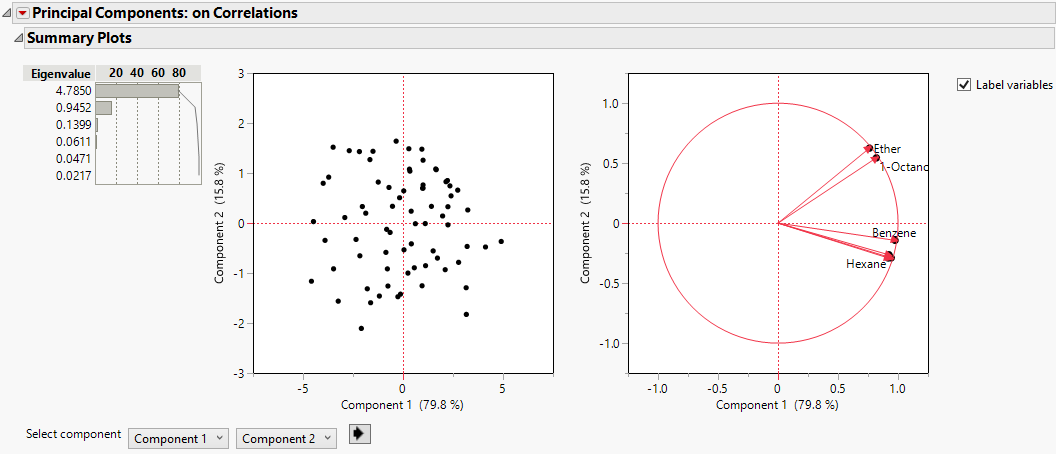Principal Components Report
If you selected any estimation method other than Wide or Sparse, the Principal Components: on Correlations report initially appears. (The title of this report changes if you select on Covariances or on Unscaled for the Principal Components option in the Principal Components red triangle menu.)
If you select the Wide method, the Wide Principal Components report appears. If you select the Sparse method, the Sparse Principal Components report appears.
The initial Principal Components report is for an analysis on Correlations. It summarizes the variation of the specified Y variables with principal components (Figure 4.4). You can switch to an analysis based on the covariance matrix or unscaled data by selecting the Principal Components option from the red triangle menu.
Based on your selection, the principal components are derived from an eigenvalue decomposition of one of the following:
• the correlation matrix
• the covariance matrix
• the sum of squares and cross products matrix for the unscaled and uncentered data
The details in the report show how the principal components absorb the variation in the data. The principal component points are derived from the eigenvector linear combination of the variables.
Figure 4.4 Principal Components on Correlations Report
The report gives the eigenvalues and a bar chart of the percent of the variation accounted for by each principal component. There is a Score Plot and a Loadings Plot as well. The eigenvalues indicate the total number of components extracted based on the amount of variance contributed by each component.
The Score Plot graphs each component’s calculated values in relation to the other, adjusting each value for the mean and standard deviation.
The Loadings Plot graphs the unrotated loading matrix between the variables and the components. The closer the value is to 1, the greater the effect of the component on the variable.
By default, the report shows the Score Plot and the Loadings Plot for the first two principal components. Use the list next to Select component to specify the principal components that are graphed on the Score Plot and the Loadings Plot.