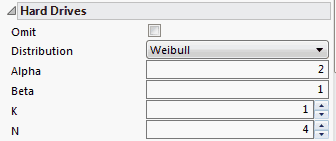Configuration Settings
Configuration Settings
Each component in a Reliability Block Diagram can be assigned a failure distribution. The available failure distributions are listed in Figure 11.2. To see the formulas and parameterization for these failure distributions, see Distributions.
 Distribution Configurations
Distribution Configurations
When a component is added to the diagram, an outline for that component appears beneath the Configuration outline.
Note: You can omit a component from the analysis by checking the box next to Omit.
Select a Distribution and enter the required parameter values.
|
Property Type |
Required Inputs |
|---|---|
|
Exponential |
Theta |
|
Weibull |
Alpha, Beta |
|
Lognormal |
location, scale |
|
Loglogistic |
location, scale |
|
Fréchet |
location, scale |
|
GenGamma |
mu, sigma, lambda |
|
DS Weibull |
Alpha, Beta, Defective Probability |
|
DS Lognormal |
location, scale, Defective Probability |
|
DS Loglogistic |
location, scale, Defective Probability |
|
DS Fréchet |
location, scale, Defective Probability |
|
Nonparametric |
data or data file |
To view Configuration settings for the components in a selected design or subsystem, do the following:
• To view the Configuration settings for a specific component, select the component’s shape.
• To view Configuration settings for more than one component, select multiple components’ shapes using the Arrow tool or pressing Control and clicking.
• To view Configuration settings for all components, deselect any shapes by clicking in a blank portion of the Workspace.
For each component in the diagram, you can either omit the component from calculations by checking the box next to Omit or:
• From the Distribution list, select the appropriate distribution. For all selections other than Nonparametric, enter parameter values for the distribution. For Nonparametric, see Specify a Nonparametric Distribution.
• For Series and Parallel components, you must also enter a value for N, the total number of components contained in the series or parallel shape.
• For K out of N components, you must also enter K, the minimum number of components that must function for the system to function, and N, the total number of components in the shape.
• For Knot components, enter the Minimum Available Dependences. The Knot shape enables you to configure a k-out-of-n shape where the shapes that are joined have different distributions. The Minimum Number of Dependencies is k, the minimum number of paths leading to the Knot that need to function in order for the system to function.
Figure 11.16 Example of a Weibull Configuration for a K out of N Shape