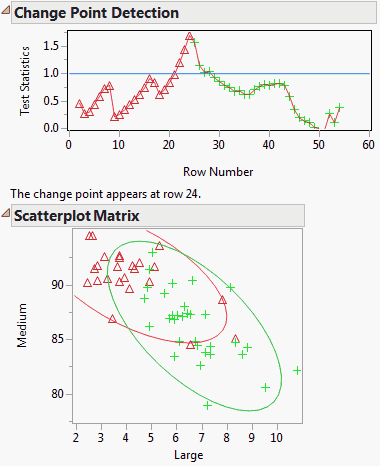Example of Change Point Detection
Use change point detection to find the point at which a shift occurs in your data.
1. Select Help > Sample Data Library and open Quality Control/Gravel.jmp.
2. Select Analyze > Quality and Process > Control Chart > Multivariate Control Chart.
3. Select Large and Medium and click Y, Columns.
4. Click OK.
5. Click the red triangle next to Multivariate Control Chart and select Change Point Detection.
Figure 10.11 Change Point Detection for Gravel.jmp
Tip: You might need to drag the axes to see the density ellipses for the two groups, depending on your data.
In the Change Point Detection plot, values above 1.0 indicate a possible shift in the data. At least one shift is apparent; the change point occurs at observation 24 and the shift occurs immediately after observation 24. The 95% prediction regions for the two groups have approximately the same size, shape, and orientation, visually indicating that the sample covariance matrices are similar.