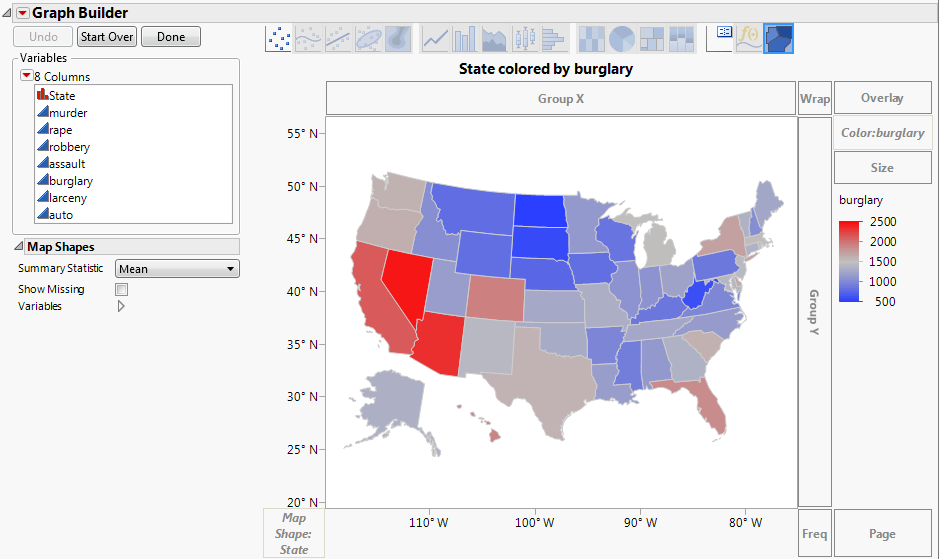Example of Creating a Map in Graph Builder
This example uses the Crime.jmp sample data table, which contains data on crime rates for each US state.
1. Select Help > Sample Data Library and open Crime.jmp.
2. Select Graph > Graph Builder.
3. Drag and drop State into the Map Shape zone.
4. Drag and drop Burglary into the Color zone.
Figure 12.2 Example of Burglary by State
Note the following:
• The latitude and longitude appear on the Y and X axes.
• The legend shows the colors that correspond to the burglary rates. Since Burglary is a continuous variable, the colors are based on a continuous color theme. Figure 12.2 uses the JMP default continuous theme. You can change the theme under File > Preferences > Graphs.
• The map is projected so that relative areas are not distorted (the 49th parallel across the top of the US is not a straight line).