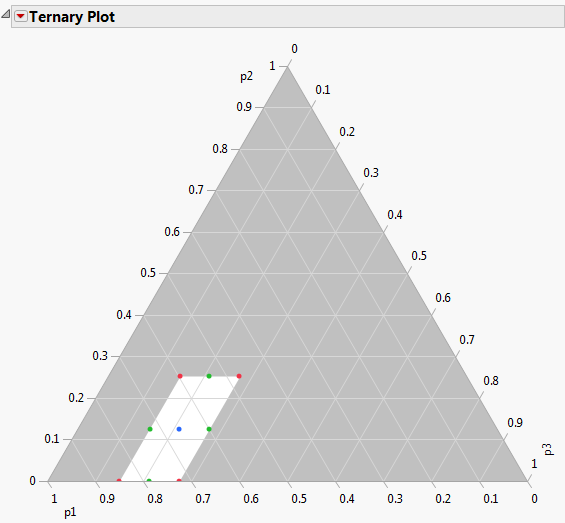Publication date: 11/29/2021
Example Using Mixture Constraints
1. Select Help > Sample Data Library and open Plasticizer.jmp.
The p1, p2, and p3 columns all have Mixture Column Properties defined.
2. From the Graph menu, select Ternary Plot.
Notice that p1, p2, and p3 appear next to X, Plotting.
3. Click OK.
Figure 11.7 Mixture Constraints in a Ternary Plot
For more information about mixtures, see Mixture Profiler in Profilers.
Want more information? Have questions? Get answers in the JMP User Community (community.jmp.com).