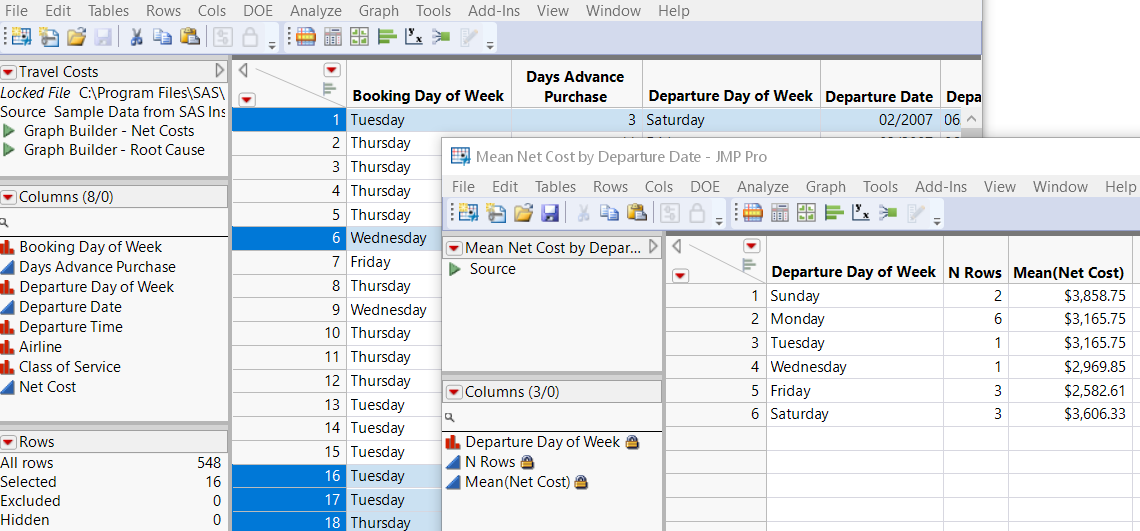Publication date: 11/29/2021
Format Date-Time Values and Subset Data
How can you work with dates in JMP? JMP provides a number of formats that you can use to make comparisons and then subset data based on the date.
Select Where Using Dates.jsl applies the Date MDY format to a column of departure dates and subsets the data. A summary table of mean net costs by departure date then appears (Figure 17.2).
/* How can you work with dates in JSL? JMP provides a number of formats
that you can use to make comparisons and then subset data based on the date.
*/
hdt = Open( "$SAMPLE_DATA/Travel Costs.jmp" );
/* Apply the Date MDY format to Departure Date values and then select only
February dates. */
hdt << Select Where(
(Date MDY( 02, 01, 2007 ) <= :Departure Date < Date MDY( 03, 1, 2007 ))
);
/* Subset the selected rows into two tables: one table contains February
departure dates, the other contains all data for those departure dates. */
nt1 = hdt << Subset( Columns( :Departure Date ),
Output Table Name( "February Departure Date" ) );
nt2 = hdt << Subset( Output Table Name( "February Data" ) );
/* Create a summary table, grouping mean cost by day of week that departure
took place. */
sumDt = nt2 << Summary(
Group( :Departure Day of Week ),
Mean( :Net Cost ),
Output Table Name( "Mean Net Cost by Departure Date" )
);
Figure 17.2 The Original Table and the Final Summary Table
Want more information? Have questions? Get answers in the JMP User Community (community.jmp.com).