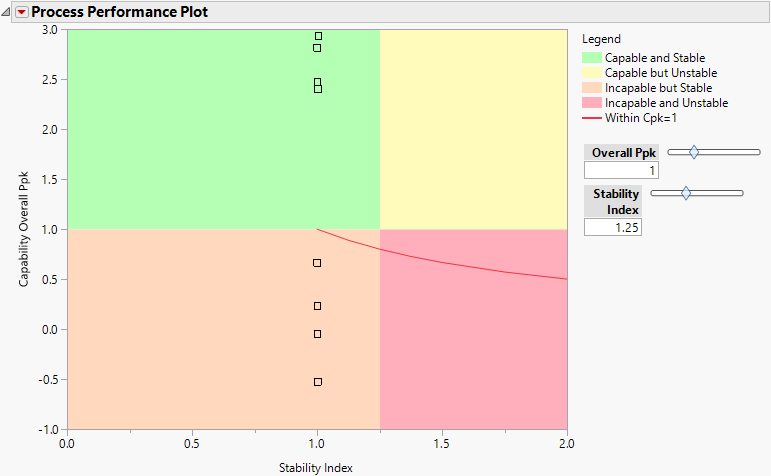Process Performance Plot
The Process Performance Plot option shows or hides a four-quadrant plot of capability versus stability. Each process that has specification limits is represented by a point. If process importance values are specified, the points are sized by importance. The horizontal coordinate of each point equals the stability index of the process and the vertical coordinate of each point equals the overall Ppk capability of the process. The plot is divided into four shaded quadrants based on the following default boundaries:
• A stability index that exceeds 1.25 indicates that the process is unstable.
• A Ppk that is smaller than 1.0 indicates that the process is not capable.
Additionally, there is a red line on the graph that indicates where the Cpk value is 1. The boundaries that define the four quadrants can be adjusted using the Ppk and Stability Index slider controls to the right of the plot. You can also set preferences for your desired Capability and Stability boundaries, as well as stability assessment type in File > Preferences > Platforms > Process Performance Plot and File > Preferences > Platforms > Process Capability.
The legend contains descriptions of the shaded regions. If any of the processes are missing a lower or upper specification limit, the legend also shows the markers used for those processes. If the markers do not appear in the legend, then all of the processes in the plot contain both lower and upper specification limits. See One-Sided or Missing Specification Limits.
Hover over a point in the Process Performance Plot to view a control chart for that process. Click the control chart to launch Control Chart Builder with the corresponding control chart and capability report.
Note: A control chart is not available for a process if the unbiased pooled standard deviation is selected as the within-group variation statistic for that process.
The Process Performance Plot red triangle menu contains the following option:
Label Points
Shows or hides labels for each point in the Process Performance Plot.
Show Within Cpk Curve
Shows or hides the within Cpk curve in the Process Performance Plot.
Figure 7.18 Process Performance Plot
Figure 7.18 shows the Process Performance Plot for a selection of the process variables in the Semiconductor Capability.jmp sample data table using wafer as a subgroup variable.