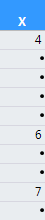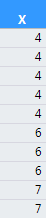Publication date: 11/29/2021
Replace Missing Values with Previous Values in Data Table Columns
When a column contains missing values, you can replace those values with the value in the preceding cell. For example, if “4, .,., ., ., 6, ., ., 7, .” is selected, the values are changed to “4, 4, 4, 4, 4, 6, 6, 6, 7, 7”.
1. Select the cells that contain the missing and replacement values.
The first cell that you select must immediately precede a missing value. After that, you can select non-adjacent cells.
Figure 4.5 Missing Values
2. Right-click and select Fill > Replace Missing with Previous Value.
Figure 4.6 Replaced Values
Want more information? Have questions? Get answers in the JMP User Community (community.jmp.com).